n Visual Studio 2012, create a new SharePoint 2013 Empty Project:
Choose your dev SharePoint Site and deploy as a farm solution:
Add a Visual Web Part item to your project:
Edit your Visual Web Part, and insert a calendar and a label(choose from toolbox):
Define the calendar’s selected date changed event, by double clicking any date in your calendar, and change the event code:
protectedvoid Calendar1_SelectionChanged(object sender, EventArgs e)
{
this.Label1.Text = Calendar1.SelectedDate.ToString();
}
Deploy your solution, and add the Visual Webpart to your Home page:
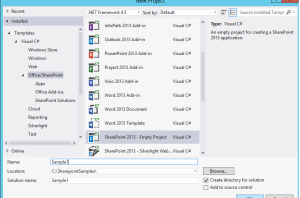
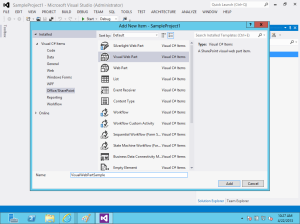
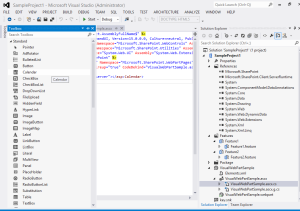

Great post I would like to thank you for the efforts you have made in writing this interesting and knowledgeable article. We see so much of the negative side of life in the media that it is refreshing to have a positive, upbeat report on the good things that are happening.
ReplyDeletehttp://cheapessaywritingservice.us/